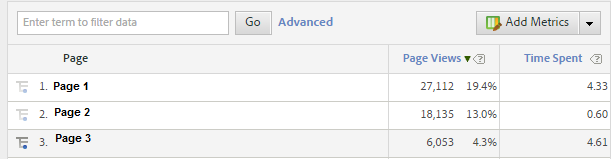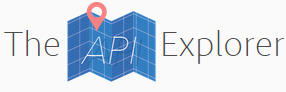Digital Analytics Association NYC Symposium 2015

Last week I attended my first Digital Analytics Association (DAA) Symposium in New York City. The theme of the Symposium was “Beyond Measure” how we’re using our own and others’ data in ever-more imaginative ways to create new products, experiences and possibilities for consumers and businesses. This theme really resonated with me. In our day to day work as digital analysts we are often very heads down. We focus on implementing, reporting and analyzing digital data, but less time thinking about bigger picture uses of data. The keynote by Dennis Mortensen of x.ai a personal assistant that let’s you schedule meetings via email using artificial intelligence was inspiring. This post will tell Dennis’ story about going from founding two digital analytics companies to founding a company that schedules meetings.