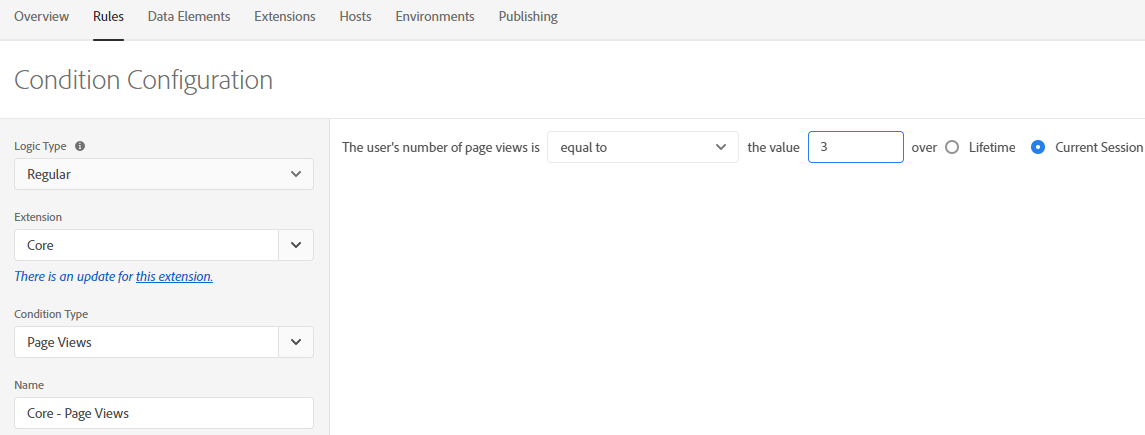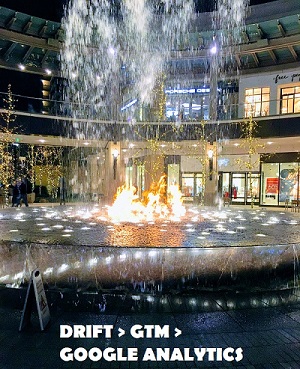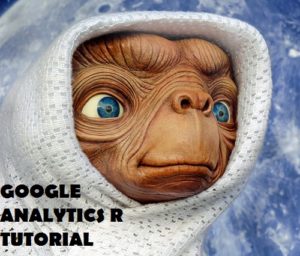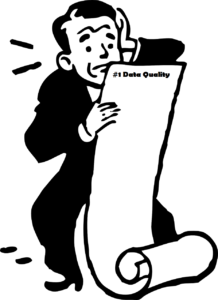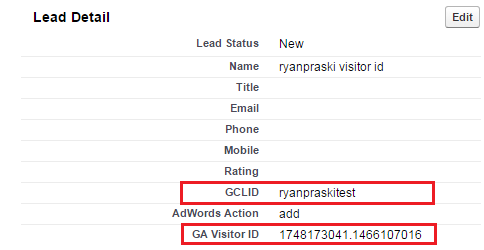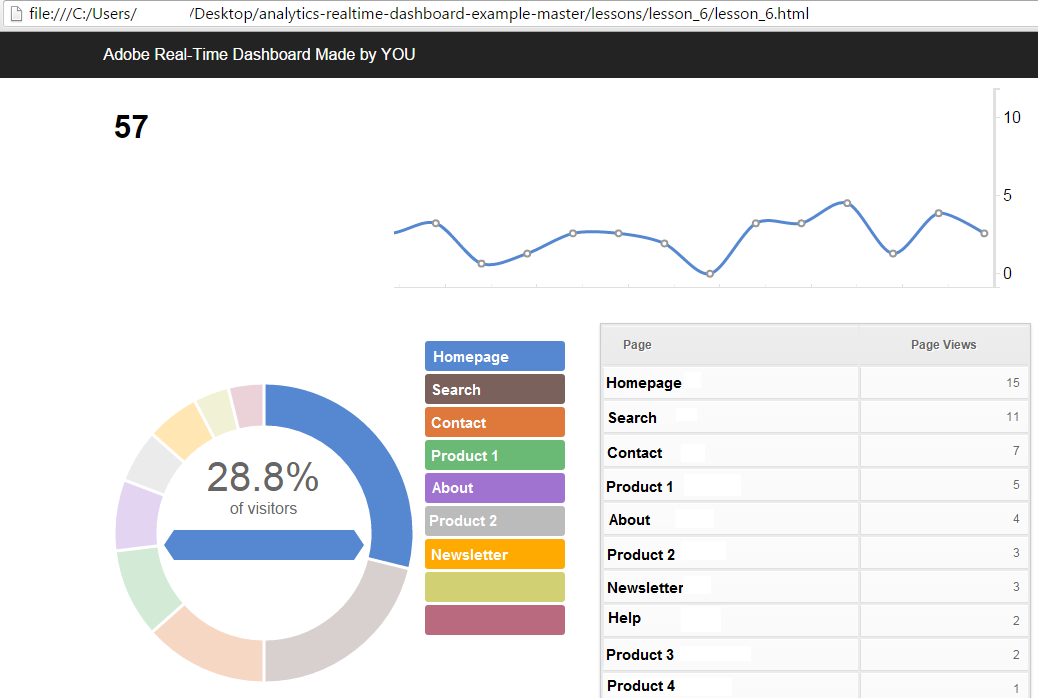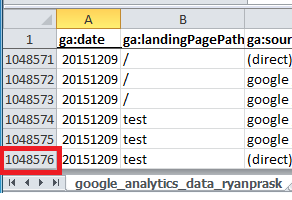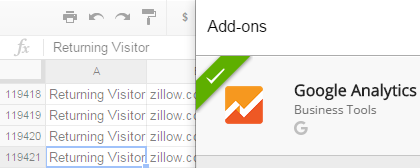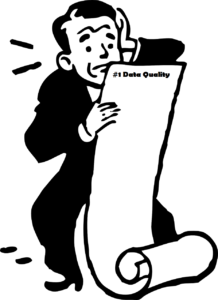
Make sure you are very confident in the accuracy of your data before you present it to stakeholders.
Eager Young Digital Analyst Meet the Data Quality Mousetrap
Almost 9 years ago when I was first starting out in my career in digital analytics I was tasked with an analysis of an internal search tool. It was one of those sites that had a bunch of filtering options for search. The visitor could select sizes, colors, product categories, and many other product attributes. I dove head first into the web analytics tool and started to explore the data. I quickly found what I thought was a smoking gun. According to the data, the insight I discovered was that the only internal search filtering option that visitors used was the color filter.
I presented two recommendations in my PowerPoint analysis:
1) Simplify the filtering and just keep the color filter
OR
2) Highlight the other filtering options like size, product category etc. to get visitors to use other filters
Read the story of how I found my career as a digital analyst on Craigslist.